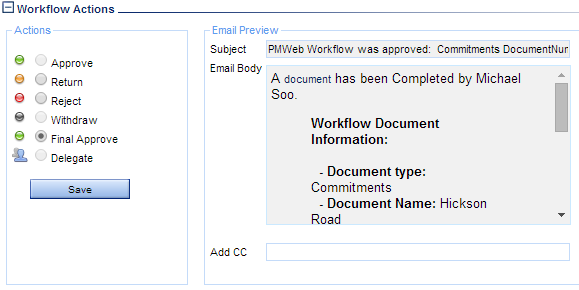Workflow
PMWeb Visual Workflow allows you to automate the routing of different business processes. Workflow templates can be applied at the Portfolio, Program, and Project levels.
The advanced features of the Visual Workflow Platform lie at the heart of PMWeb. Because it was built from the ground up to work directly within each PMWeb record type - including Custom Forms - Visual Workflow gives you the advanced tools you need to design, monitor and manage your collaboration and approval processes, all from a single sign in.
Create business processes and workflows using easy drag & drag technology
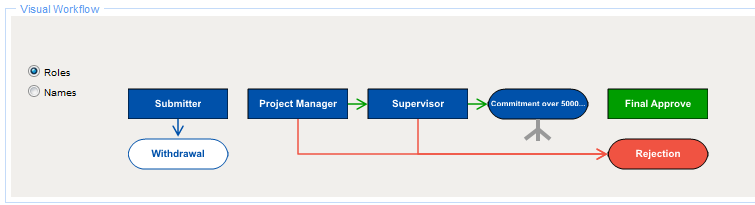

Workflow features
- Route serial or parallel
- Proxy approval
- Conditional approval
- Centralised templates
- Templates tie to record types
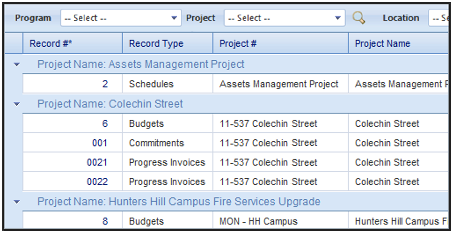
Unmatched ease of use
The workflow can be accessed via the home page, the inbox or email. Workflow automatically sends emails to users, with a unique URL guiding the user directly to the record that needs action.
Approve from your phone
PMWeb allows you to configure an APPROVE button on the message screen, so you don't have to log into PMWeb to give the instruction.
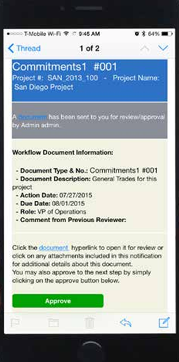
Team Input
Using the Team Input option on the Workflow tab, approvers can solicit input on a record from one or more people without delegating their approver status. Each team member can add unlimited comments to the Workflow Log and may even be granted the right to edit the record themselves. Just click the "Team Input" link under the actions in any workflow tab to invite users to join the team:
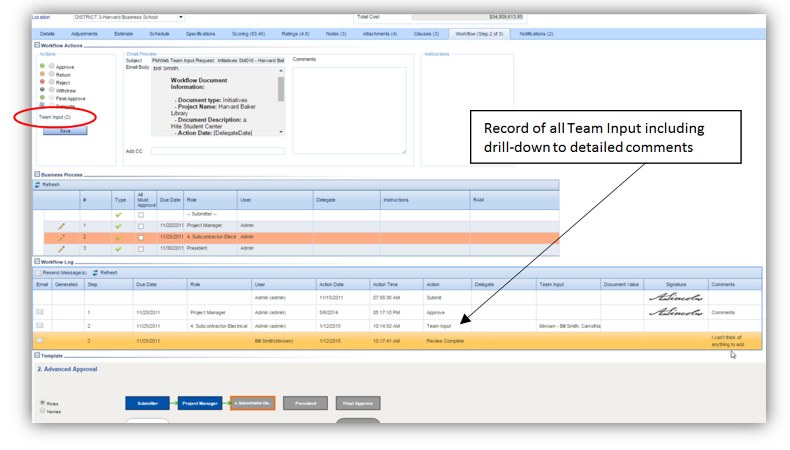
Each Team Member invited to provide input on a particular topic receives notification in their Workflow Inbox. That person does not need to be granted specific security access to the relevant project – PMWeb automatically grants access to just the Workflow record to which input has been requested and then closes that access on completion of the input. Completion of input is achieved by either the person marking that their input is complete; or by the Workflow approving party actioning the Workflow and moving it to the next party in the process:
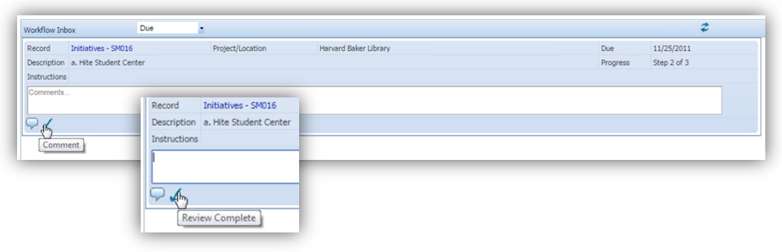
Records of all Team input correspondence are maintained in the Workflow record.