Integration and Interfaces
PMWeb facilitates great flexibility in options for integration with other enterprise systems (such as Financial and Document Management). The method used is typically determined by factors such as the type of data being integrated; the frequency of data exchange; the direction of the data exchange; and the flexibility of the systems integrating with PMWeb. These aspects apply to both any up-front migration and subsequent data exchanges. Examples include:
PMWeb Integration Manager
- “Out of the box” integration with Excel including field mapping for data exchanges.
- Limited by scope of modules implemented by PMWeb within the tool and requires specific formatting for excel data
PMWeb API (Application Programming Interface)
- Standard REST/SOAP interfaces available for "most" PMWeb modules.
- Requires some from of "middleware" to communicate with the API (e.g. Microsoft Flow)
Microsoft Excel
One-way exports out of PMWeb can be accomplished using Microsoft SQL Reporting Services. “Back-end” data imports can also be handled from Excel files and there are a number of tools within the application that allow the user to import Excel files themselves
Integrations via Microsoft PowerShell
- Allows for more complex integrations built directly on the PMWeb server with data transformations and direct table manipulations capabilities. We address most complex integration needs through the PowerShell methodology.
- Greatest flexibility in processing many data formats and interacting with external/third-party APIs
We always recommend that a Client look closely at the options for integrations. All options have an inherent cost that may or may not be warranted according to the functionality to be used in the Client's business. Just because an integration can be done does not mean that it should be done. Business needs should drive the integration approach.
The majority of integrations performed by the HKA team are achieved using PowerShell to exchange information with other Enterprise systems – either directly or using client middleware. This is due to most clients requirements needing PMWeb integrations to meet their unique and specific solution requirements, necessitating a more "tailored" solution.
Each alternative should be explored on a cost/benefit basis.
A typical integration landscape is as follows:
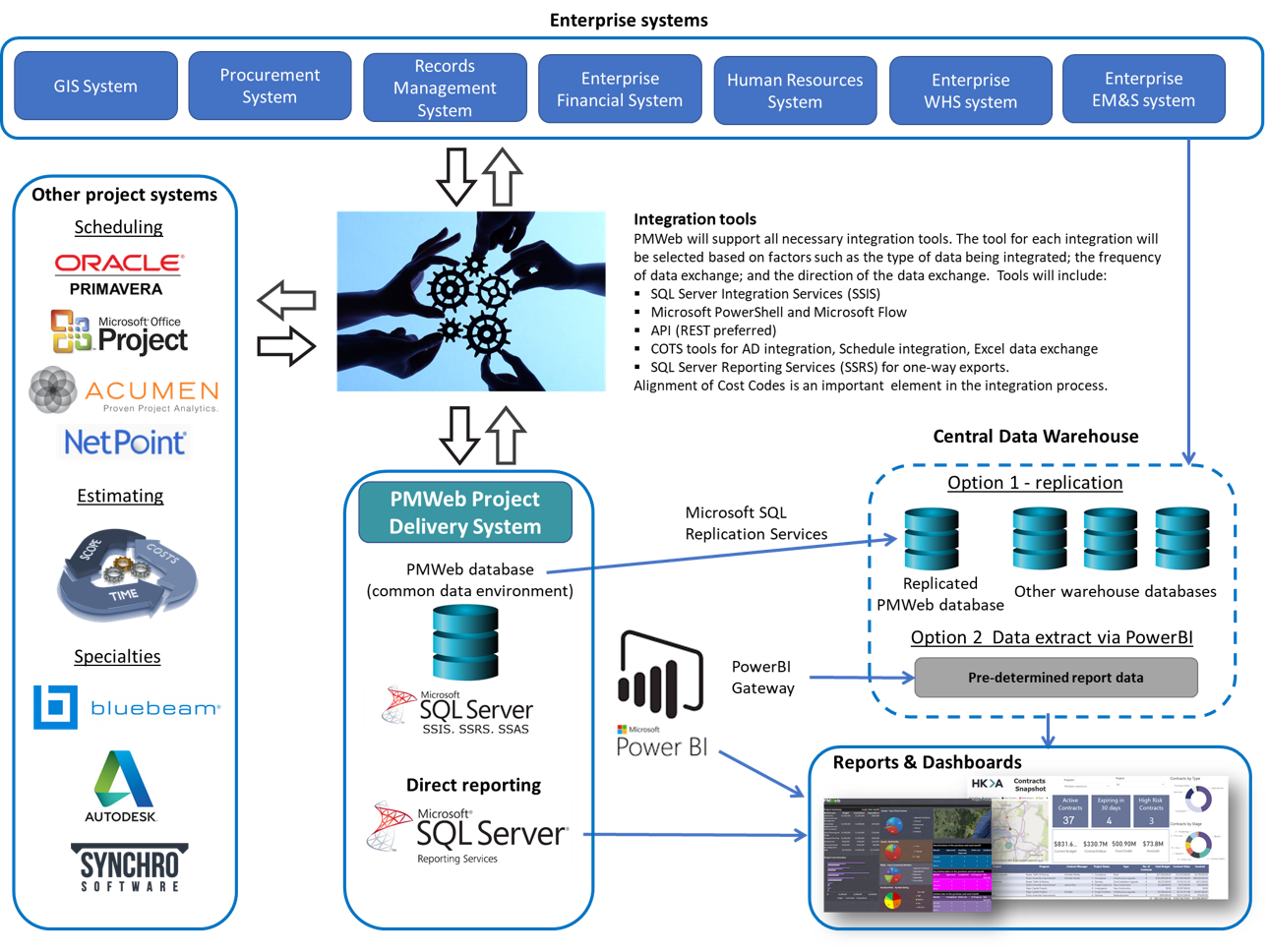
Our integration experience includes:
- SAP
- Oracle Financials
- PeopleSoft
- JD Edwards
- Microsoft Dynamics AX
- Microsoft PowerBI
- ESRI ArcGIS
- Yardi
- IBM Maximo
- Timberline/Sage 300
- ViewPoint
- DB2
- ABB Ellipse
- eCMS
- Epicor
- Kuali (Financials)
- AS400
- SharePoint
- M-Files
- HP Desksite
- Laserfiche
- Microsoft Project
- Oracle Primavera P6
- Custom data cubes (e.g. Oracle or MS SQL databases for Tableau or other client specific integrations)
Compatibility
PMWeb - out of the box - is compatible with the a wide range of third-party software systems - read more
