PMWeb is a 3-tier windows application with a browser-based front-end, IIS-based ASP.Net Business Logic Layer and MS SQL-Server backend. PMWeb can be hosted in Physical-only, Virtual-only or a mix of physical and virtual server infrastructure. Reporting is performed in SQL Server Reporting Services.
If PMWeb is acquired as Software as a Service (SaaS), all hosting is included in the fee.
If PMWeb is purchased, the options for hosting include:
- Hosting on a Client's own systems. The details below provide information on hosting requirements.
- Hosting by PMWeb. This hosting is provided at either a secure Data Centre located in the USA; in Australia, utilising Amazon Web Services; or at one of the other global sites in Ireland, Germany, England, Singapore, Japan, Korea, India, Brazil and Central Canada (Client may choose the location)
- Hosting in any Data Centre. There are many secure Data Centres and Cloud facilities in which PMWeb can be hosted under a contract directly between the Client and the hosting/Cloud provider. We can provide an introduction to a Data Centre or Cloud facility already providing hosting for the PMWeb solution or a Client may chose its own Data Centre or Cloud operator. We can also provide advice on the hosting options and arrangements with the chosen location. Hosting is also available using the Amazon Private Cloud, which hosts the PMWeb Australia-based SaaS facility.
Typical installation requirements for PMWeb are as follows:
External URL
Microsoft Internet Explorer is not required as a web browser, but the IE system files must be present in order to install Microsoft Data Access Components (MDAC). |
Installation options
The installation options are:
- Physical-only infrastructure
- Physical/Virtual Hybrid infrastructure
- Virtual-Only infrastructure
In each case the actual number of Users that can be served by the system depends on the number of CPUs, CPU speed, memory, etc.
Physical-only infrastructure
The web-code is installed on dual quad-core CPUs with RAID storage, load balanced using either hardware load-balancers or the Network-Load-Balancing capabilities of the Windows OS.
The MSSQL back-end is run on dual quad-core CPUs with RAID or shared storage using SQL-Based clustering for high-availability and load-balancing.
Physical/Virtual Hybrid infrastructure
The web-code is installed in Virtual Machines running on dual quad-core CPUs with RAID storage, load balanced using either hardware load-balancers or the VMWare/Microsoft Virtual infrastructure loadbalancing / failover capabilities (i.e.: vMotion).
The MSSQL back-end is run on dual quad-core CPUs with RAID or shared storage using SQL-Based clustering for high-availability and load-balancing.
Virtual-Only infrastructure
The web-code is installed in Virtual Machines running on dual quad-core CPUs with RAID storage, load balanced using either hardware load-balancers or the VMWare/Microsoft Virtual infrastructure loadbalancing / failover capabilities (i.e.: vMotion). A SAN is recommended for this scenario, the interface can be iSCSI, Fibre or FCOE.
The MSSQL back-end is run in Virtual Machines running on dual quad-core CPUs with RAID or shared storage using SQL-Based clustering for high-availability and load-balancing. A SAN is recommended for this scenario. The interface recommended is Fibre or FCOE.
End User Operating Environments
PMWeb is a true zero-footprint web-based solution (see Mobility). Browsers compatible with PMWeb include Microsoft Edge, Google Chrome, Firefox and the latest versions of Internet Explorer 11. Browsers can operate in a range of environments including Microsoft Windows 7 and Windows 10.
System architecture - general
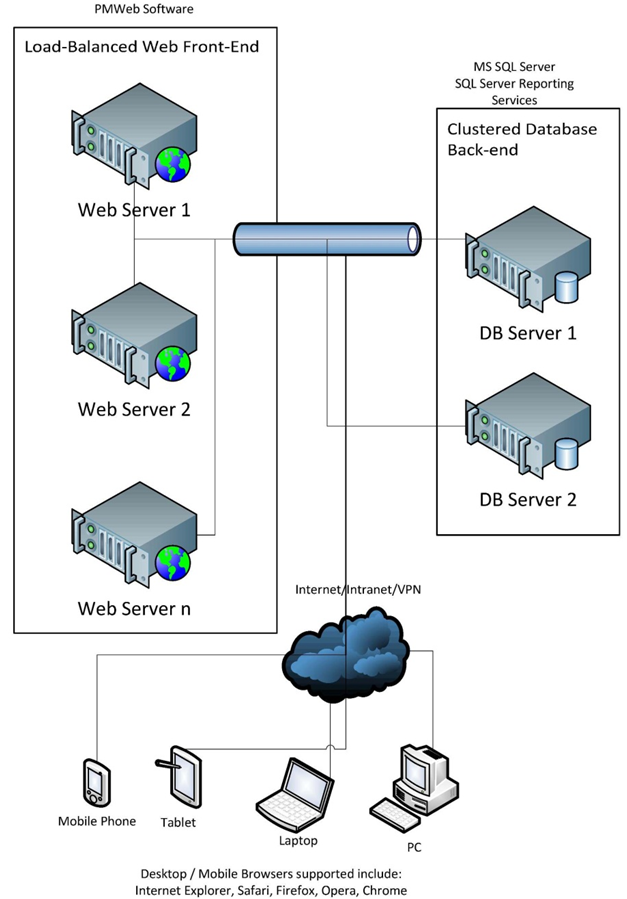
System architecture - Virtual
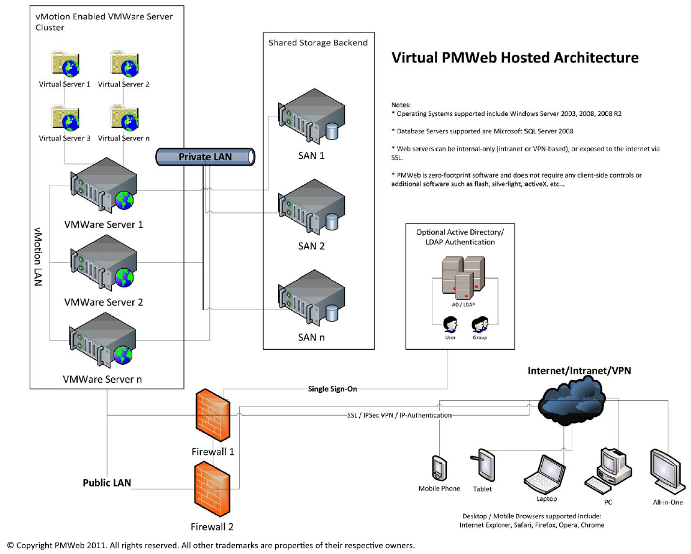
Licence numbers impact on requirements
The following Table may be used to determine system requirements for any given number of licences:
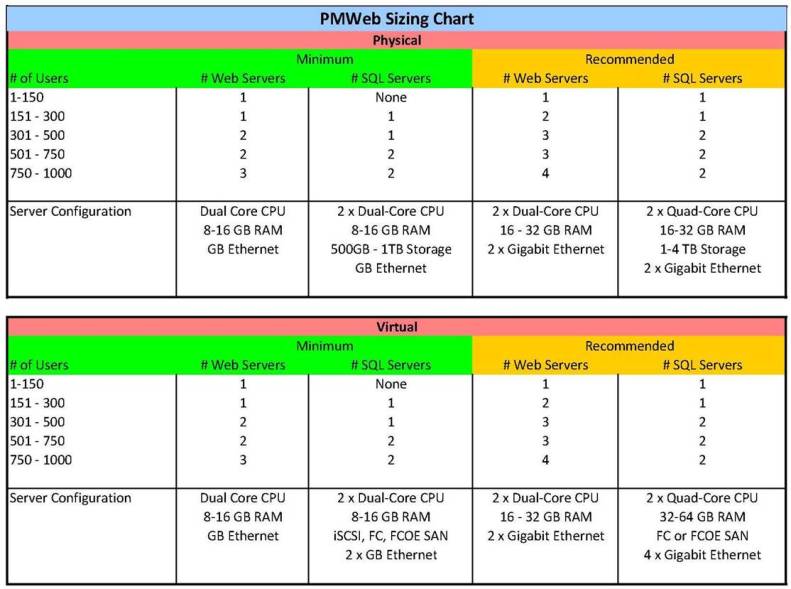
The number of Users in the Table above represents the number of Users who can be online at the one time. This in turn relates to the number of PMWeb Licences held for the installation.
